Two weeks ago, I really, really needed to clean my pc, Windows was giving me a hard time by being slow, some errors kept bugging me and I decided to format the hard drive.
After a clean installation and all the programs installed, I felt wanting a change in my netbook, so I could play around and have some fun. After some search in google, I remembered that I had two options, trying a MAC OS which I had to buy, configure and all, or try a Linux distro and jump to its savage world (or so I thought).
Now my previous Linux experience was about 4 to 5 years ago, and it had put a bad taste in my technological mouth, the distro was not intuitive, clean and there were almost none options to the Windows OS programs, and the layout was so hard to get used to that I gave up completely and deleted that partition (which was already included in my now burned to bits of a notebook) and promised myself to stay faithful to my Windows XP experience and never touch another Linux OS.
 |
| /SCARED! |
So, after the "extensive" search, I had two options laying out for me, either Ubuntu, which is classified for beginners, or Chrome OS, an operating system based for the internet. That decision was made rather quickly since Chrome OS advertisement scared the Shoes out of me due to being an OS based for the webz and I thought of myself in the middle of no Wi-Fi helpless trying to do something, so Ubuntu it was.
Basically, I thought I had to do tons of things before I start out, so in advance, I partitioned the drive into a 170 GB for Windows and 50 GB for Linux right when I installed Windows 7, and after it was installed, I thought "Wtf am I suppose to do now?". Funny thing is, that Ubuntu is indeed the beginners linux, since it completely went step-by-step with me to configure Linux, so I was relieved and let a big "Wow, this is actually easy". Later that day, I had installed Ubuntu (which was still in 11.04) and set forth to enter the dual-boot (a gigantic plus here if you decide to install Ubuntu after Windows) options and choosing Ubuntu.
It was funny to start with a weird menu asking for my name and password (which is awesome now at 11.10) and opening my OS session. The first thing I noticed was the security it needed to do things, not only you need to have a password to open your session, you also have a "key chain" that needs a password. The key chain will always be asked if you install a program or change your configuration. So after setting a password, I was ready to rule the OS....
I was amazed at how clean and sleek the design the OS had, I could even consider being a tiny gap from a Windows OS design, but we will delve into that later.
Now I didn't know where to start, Ubuntu was very different from Windows 7, it didn't use .EXE extensions or anything of the sort and I didn't know how to install drives. A second later and a little exploration involved, I found out that, all the drives I needed (except for my Lexmark Wireless All in One Printer) were already installed, I mean everything, I even did a test to a scanner I had laying around it installed automatically after plugging in and I was amazed by that fact. Most of the drivers are ready to go and all the options are made for you to starting doing what you want right after installation, and it feels awesome.
The design of Ubuntu is very straight forward as you have "Unity" which is Ubuntu new trademark for what I searched for in the forums, and it revolves on a left bar with almost all the programs you need to start with, it slides up and down much like a mobile OS and you chose whatever you want to put there or not. You also have a horizontal bar located in the top of your screen with basically everything from e-mails, to twitter/msn/google+ programs all into 1 (program called Empathy) and it would cause you any hassle as it was just a chat balloon in a middle of some other apps (the email for example, which in 11.10 is Thunderbird) and your name and a power button, and the rest was empty, just a background image.
 |
| Unity, the sidebar showing on the left side was a first move towards table pc's |
After being bedazzled by the design (once again, I WAS NOT PREPARED!), I started to try the programs and that shown me some flaws Linux programmers need to adress. LibreOffice is a clone of Office Suite for Windows, as free as it gets and I'm not the one to complain it felt like I was using a very old Office and got confused with the general buttons and how they were set up. Unlike Office, which is all packed nice and tight even though at a cost of computer memory, LibreOffice had everything pretty much scattered around, some of the things puzzled me, even in my native language and I struggled a bit.
When I decided to check other programs, there was one in particular that caught my attention straight on, the apps page. The Apps page is very VERY similar to Steam or iTunes, but for Linux programs that are checked by Canonical, Ubuntu's Development company, and 90% are free and most importantly you just have to click "Install" and it will do everything for you. You have clones of basically everything, Civilization, a crude Simcity and even some you already know like VLC media player. Now checking the ones to buy I found out that there is some indie-win flavoured games, such as Braid for sale there, this takes down a very special myth of "Linux isn't for games" that some of the people claim to have.
Days went by and Ubuntu started to grow on me, I found out that Linux has some programs that can emulate much of the windows programs you have and even play games like World of Warcraft or Counter-strike, by using a special program (Crossover & PlayonLinux, based on Wine), I noticed that somethings ran a bit smoother than in Windows, media for example runs flawlessly on my netbook, and some games even with an emulation program was more enjoyable than in Windows and even the battery was less consumed. Of course some other things was almost neglected or just down right forgotten, casual game companies like BigFish had no support for linux which is damn shame for those who have a netbook (like myself), or that other programs like Office 2010 doesn't work (although 2007 does) without you searching for someone who tried to use it.
One of things I started searching now is how to modify your interface, and from my point of view, this is where it hits the fan, Ubuntu is very strict on letting you use programs that modify it, and since you need to do some code to get stuff inside (like I did foolishly instead of searching thoroughly through the web first) you might screw stuff up. Today I'm struggling to put my Unity working again, I downloaded Chimpz or whatsitcalled and somehow I changed a setting without knowing and everything vanished, this means no unity bar, no top bar, and just like feeling in a weird limbo I was stuck. I tried rebooting it, and nothing appeared, so I decided to use the 2D unity option, which is almost the same without fancy bling.
Moral of the story is:
- Linux is awesome, those who are adventurous enough to delve into another OS should really try Ubuntu, since its the beginners Linux, and the one I actually going to stick with.
- Never ever try to change anything without looking for stuff first, I followed a walkthrough and it got me to screwing default Unity, so check stuff before you use it.
- 90% of the apps are free, extremely easy to install (just like iTunes and Steam), so even if they are clones, some of them are extremely easy to adapt to
- For people who like to be different in OS design, and not just Windows 7 layout forever, its the place to do it, without hampering your computer performance.
- I'm now a Linux-Friend.
- If you want to try Ubuntu, you can do so, without installing, just check how to in their webpage below.
- Windows and Linux can co-exist, love dual-boot and it will love you back.

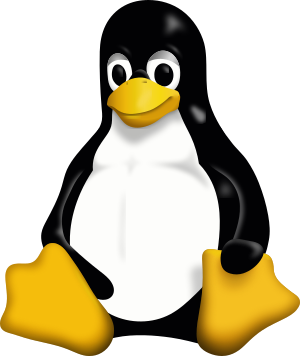





No comments:
Post a Comment